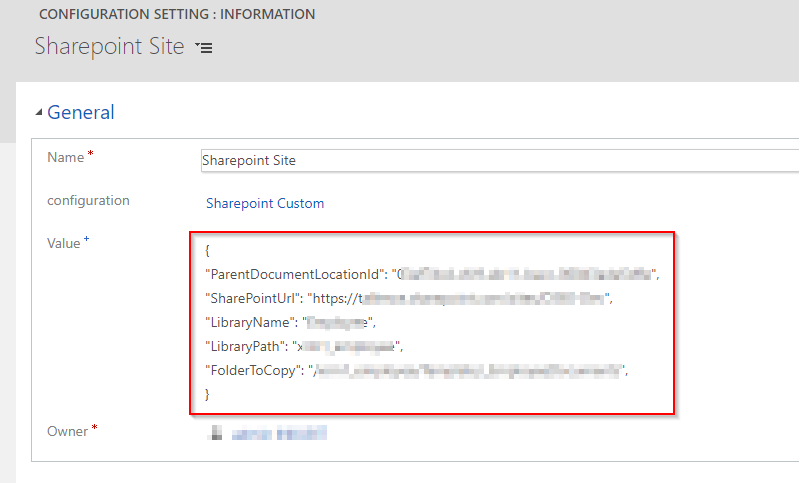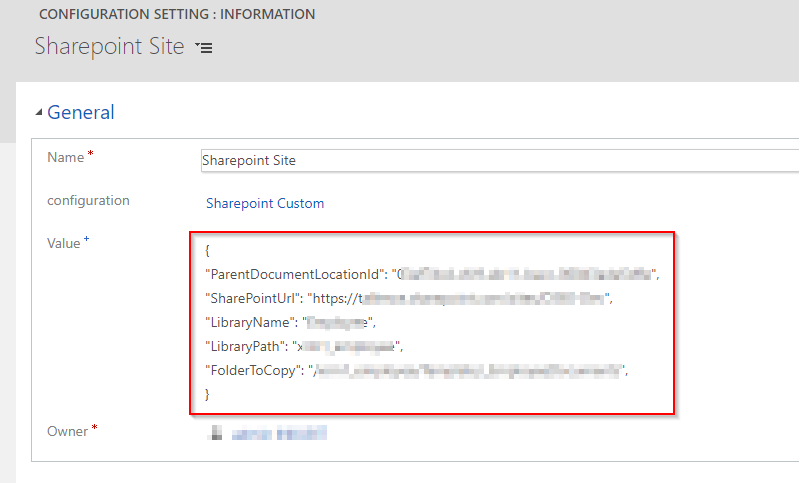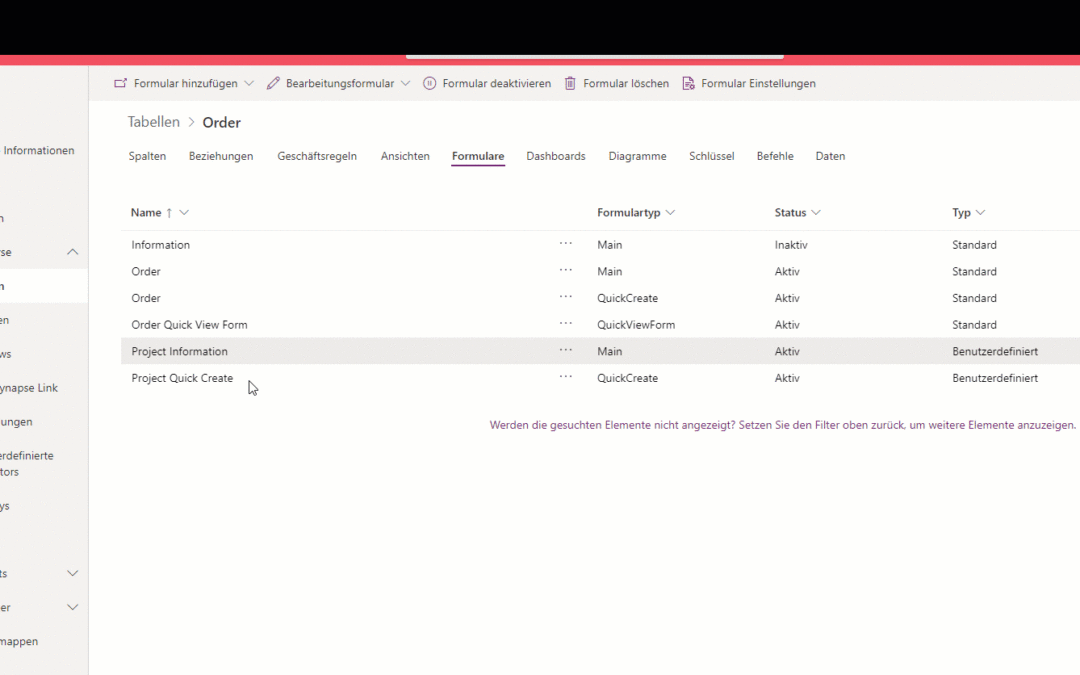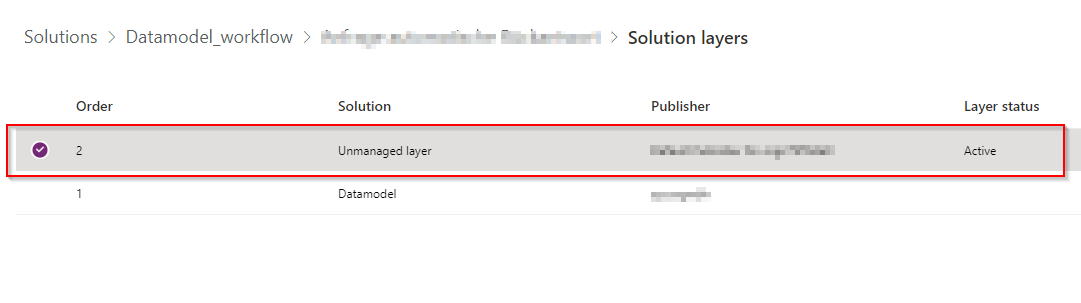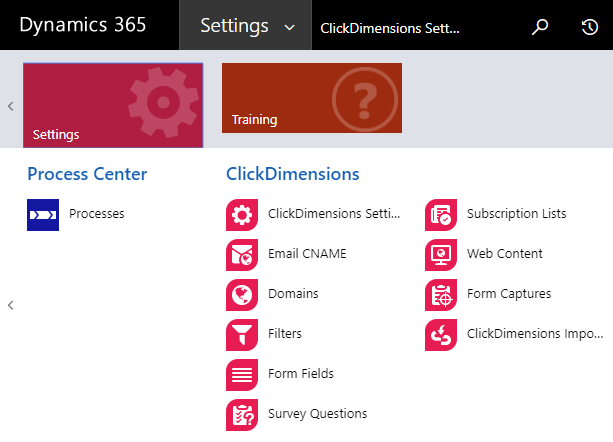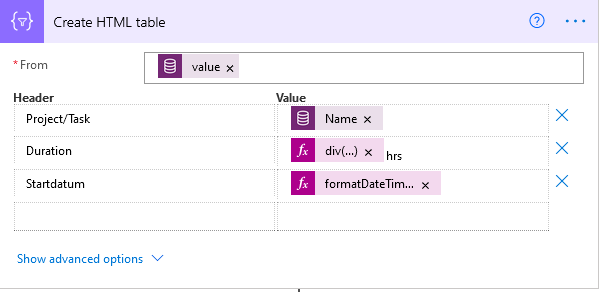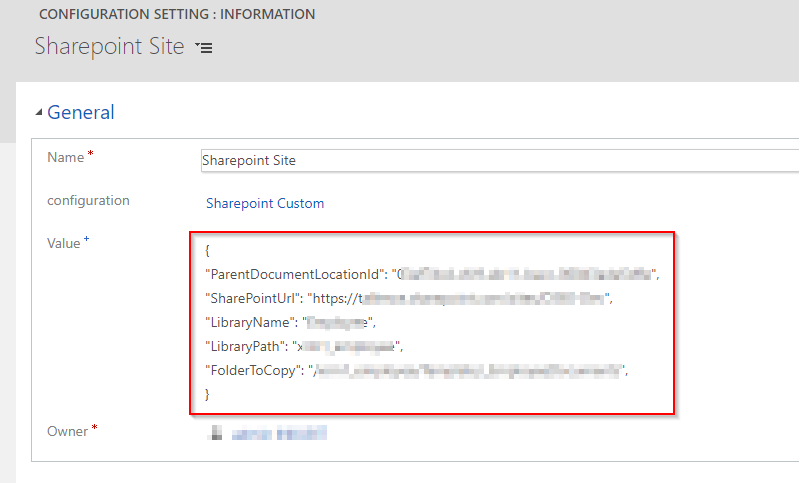
by zach | Sep 23, 2021 | HR Management for Dynamics 365, Microsoft Business Applications, Microsoft Power Automate, Microsoft Power Platform
Sharepoint integration with D365 is a common aspect of any implementation. Often, the out of the box structure is not sufficient to meet the business requirements and there may be a need to create a custom folder structure for each entity record created. This can...
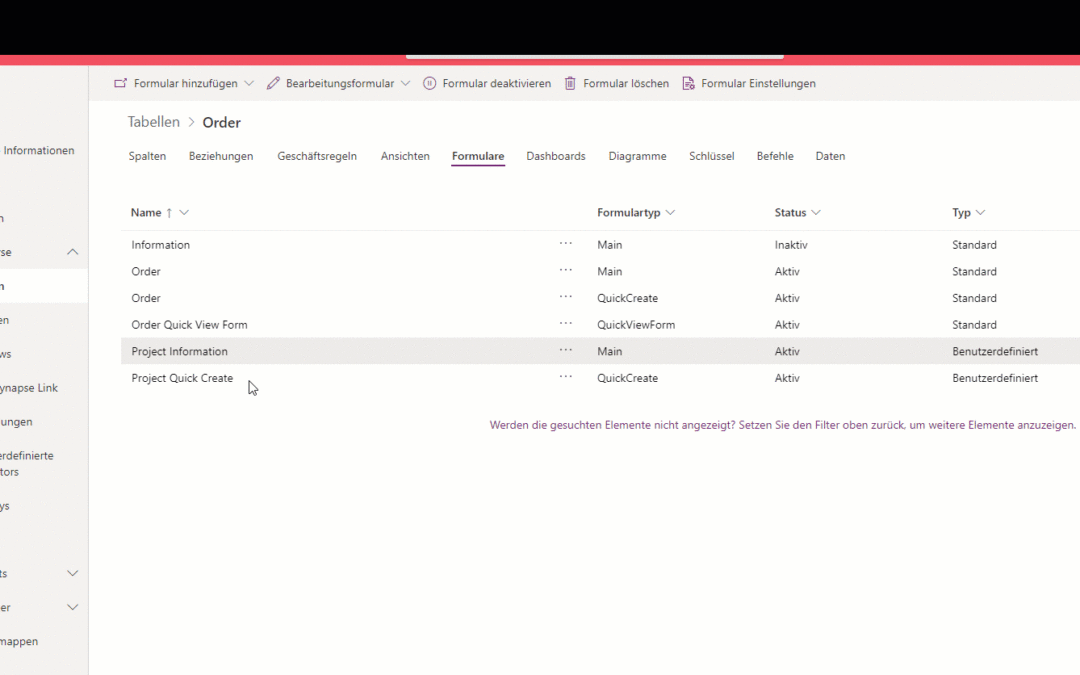
by zach | Sep 16, 2021 | Dynamics 365 Project Operations, Microsoft Power Apps, Microsoft Power Platform, Microsoft Power Platform Security
Within CDS and model-driven apps, you have the option to configure entity forms to use role-based security in order to enable or disable access to a form for users based on security roles. When creating custom security roles for use with Project Operations, you will...
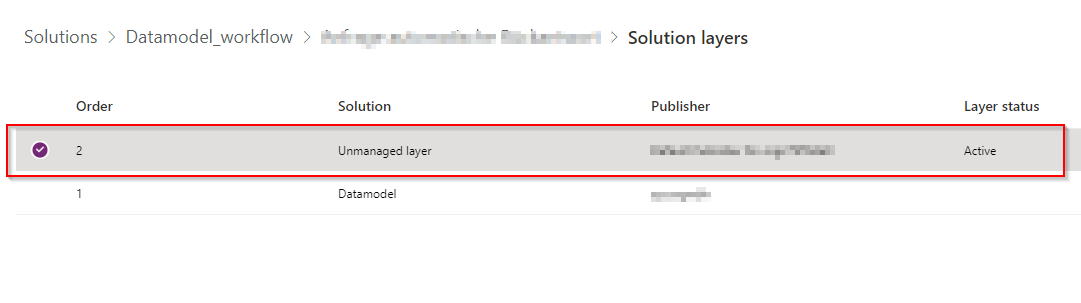
by zach | Sep 14, 2021 | Microsoft Business Applications, Microsoft Power Automate, Microsoft Power Platform
Recently, when importing a solution with a Power Automate Flow from a Dev/Test to Production environment I came across a small issue. My Power Automate flow was not being updated to the most recent version included in the new solution. Upon further inspection...
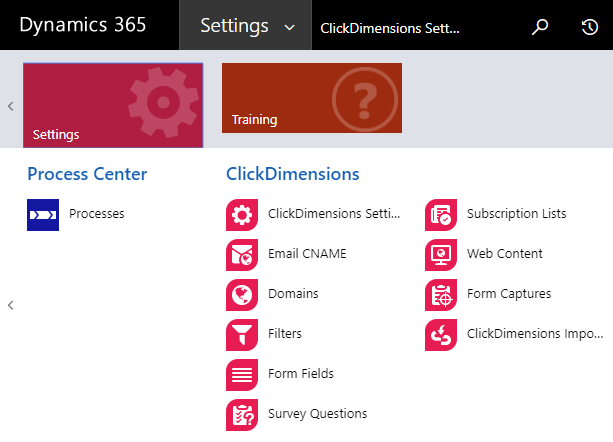
by zach | Jul 28, 2021 | ClickDimensions, Microsoft Business Applications
The ClickDimensions web content editors enable you to make numerous changes such as improving the field layout, font colors, font type, etc. However, if you need more styling options than what is provided OOB you will need to add custom CSS. I have provided some CSS...

by zach | Apr 15, 2021 | HR Management for Dynamics 365, Microsoft Business Applications, Microsoft Power Apps
HR Management for Microsoft Dynamics 365 is one of the most comprehensive Human Resource Management solutions available on the market. It is simple, intuitive, and offers rich functionality across all functions of HR. In a recent implementation, I encountered an issue...
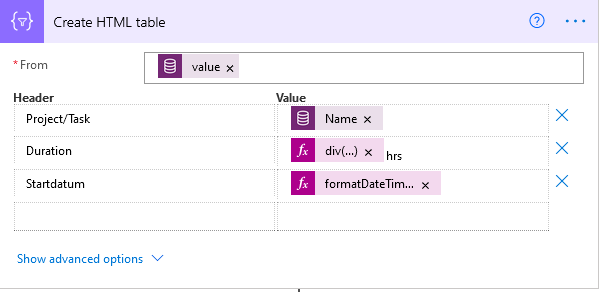
by zach | Mar 15, 2021 | Dynamics 365 Project Operations, Dynamics 365 Project Service Automation, Microsoft Business Applications, Microsoft Power Automate
As a resource manager or project manager it can be a difficult task to keep up with operational resource planning. While Dynamics 365 Project Operations makes some of the tasks involved a bit easier to handle, it doesn’t automate everything. Communicating which...