If you are considering Dynamics 365 Project Operations as an end-to-end Project Management and Accounting solution, this is an introduction of the fundamental concepts, settings, and configurations that you will need to be familiar with and make on the Dynamics 365 Finance side of things. If you are not looking for the accounting capabilities offered within Dynamics 365 Finance, you may want to look into the Lite Deployment Configuration options and the following information will not be relevant to your implementation scope.
Project Operations Financials Configurations
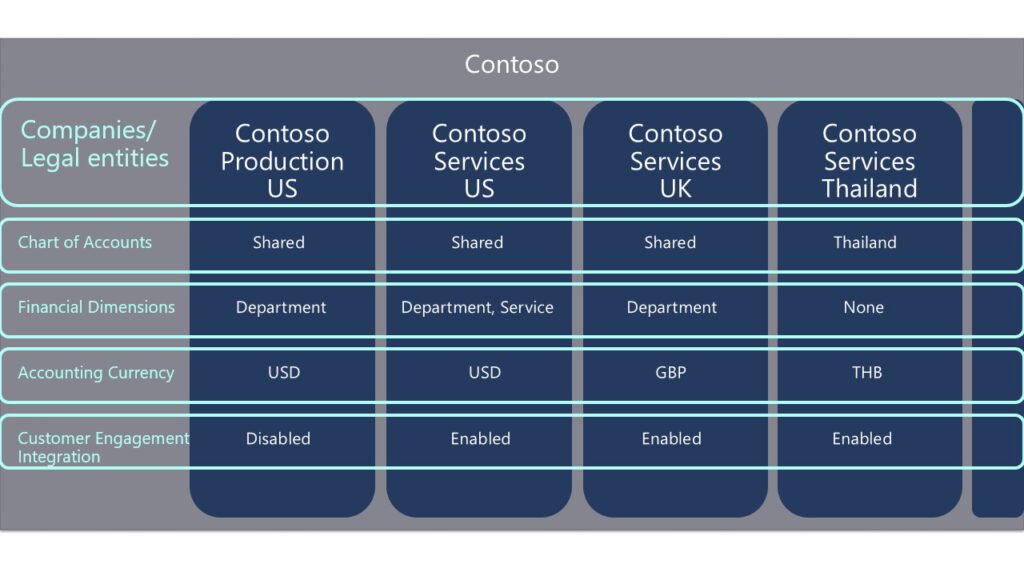
There are a couple things that may not seem directly related or necessary specifically for project accounting, but given that project accounting resides mostly on top of the overall financial space there are certain global settings you will need to think about and configure up front.
Legal Entities
First thing you will need to decide on are what legal entities will be used in the implementation. A legal entity is a financial reporting and security boundary (similarly on the CE side of things Business Units act as boundaries)
You will need to consider how many different profit/loss statements and balance sheets you will need to produce and that will most likely dictate how many Legal entities you will need to configure.
Chart of Accounts
The next thing to think about, within those legal entities that are defined: What will the chart of accounts be. You can define any number of main accounts and you can combine them in N number of Chart of Accounts. If you want more information on planning and configuring your chart of accounts visit the Microsoft Documentation here.
Financial Dimensions
A financial dimension is a subaccount to the general accounts, which allows accounts to be broken down into further detail for reporting and analysis. Creating them is optional; you can create N number of combinations of Financial Dimensions and main accounts within the Chart of Accounts.
Accounting Currency
Another important parameter to consider are the Accounting Currencies. This will include configuring, not only the accounting currency, but the default currency all financial statements will use for the Legal Entity including those used for cross-company reporting.
Project contracts and project currency…project pricelist..these transactions occuring at the operational level (i.e. in Dynamics 365 CE) are then passed to Dynamics 365 Finance where amounts will be calculated and displayed in accordance with the configured accounting currency.
Customer Engagement Integration
If you are considering the full integration option you will want to ensure that the customer engagement integration settings are properly configured. This is made possible by leveraging the Dual-Write solution which enables data synchronization between Finance and Dataverse entities.
Let’s have a look at how things are set up in Dynamics 365 Finance….
In order to take advantage of the full-fledged Project Operations capabilities between Finance and Project Operations you will need to ensure a few key areas are configured.
Feature Management
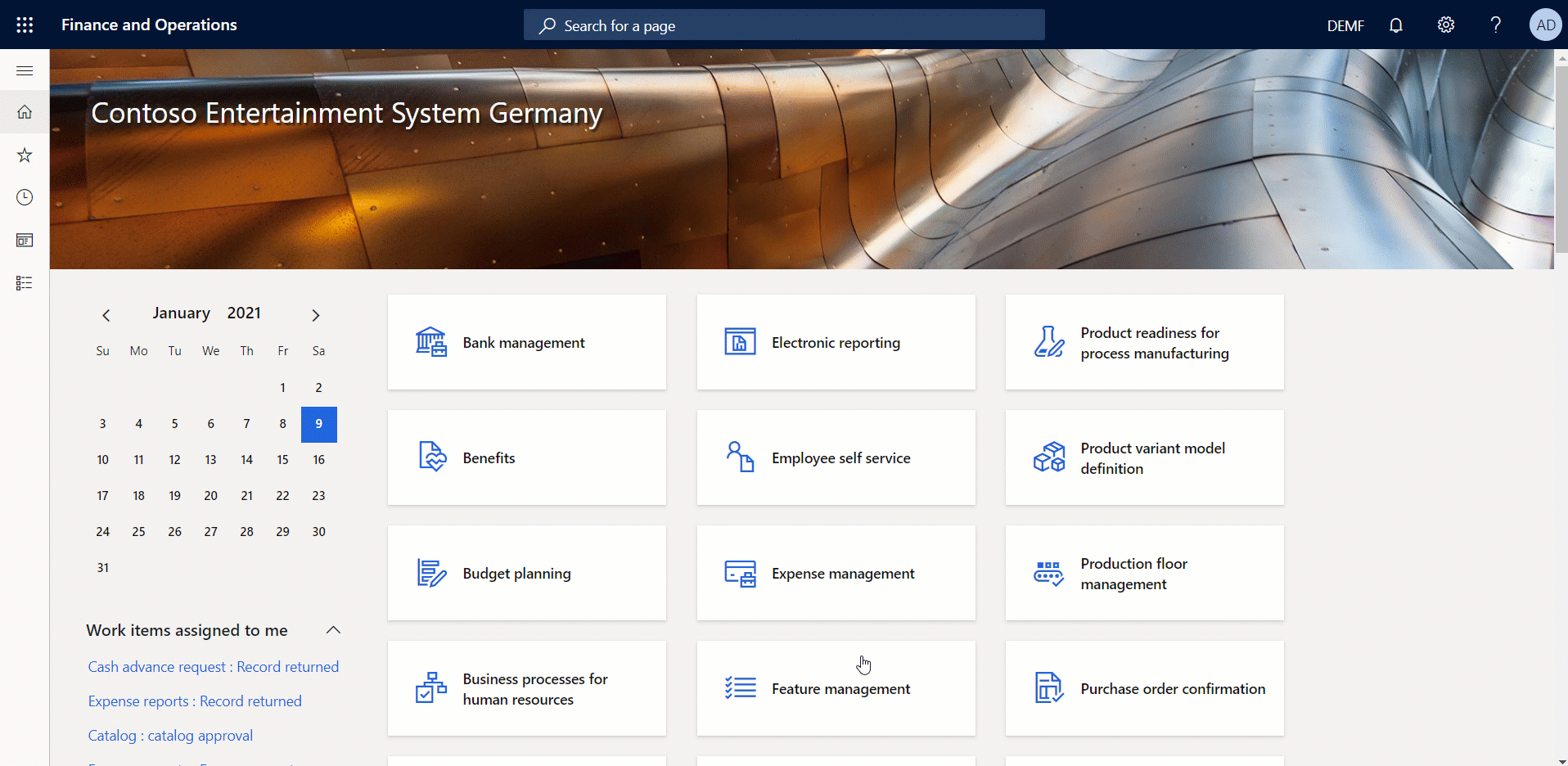
Here we have a few feature management keys that are required to enable full integration:
- Enable multiple contract lines for a project
- Enable Project Operations on Dynamics 365 Customer Engagement
These two feature keys should be enabled together and are instance-wide configurations meaning that they will only need to be performed once.
Global project management and accounting parameters
The next key area you will need to have a look at will be the settings dictating which Legal Entities are enabled for synchronization for project management purposes.
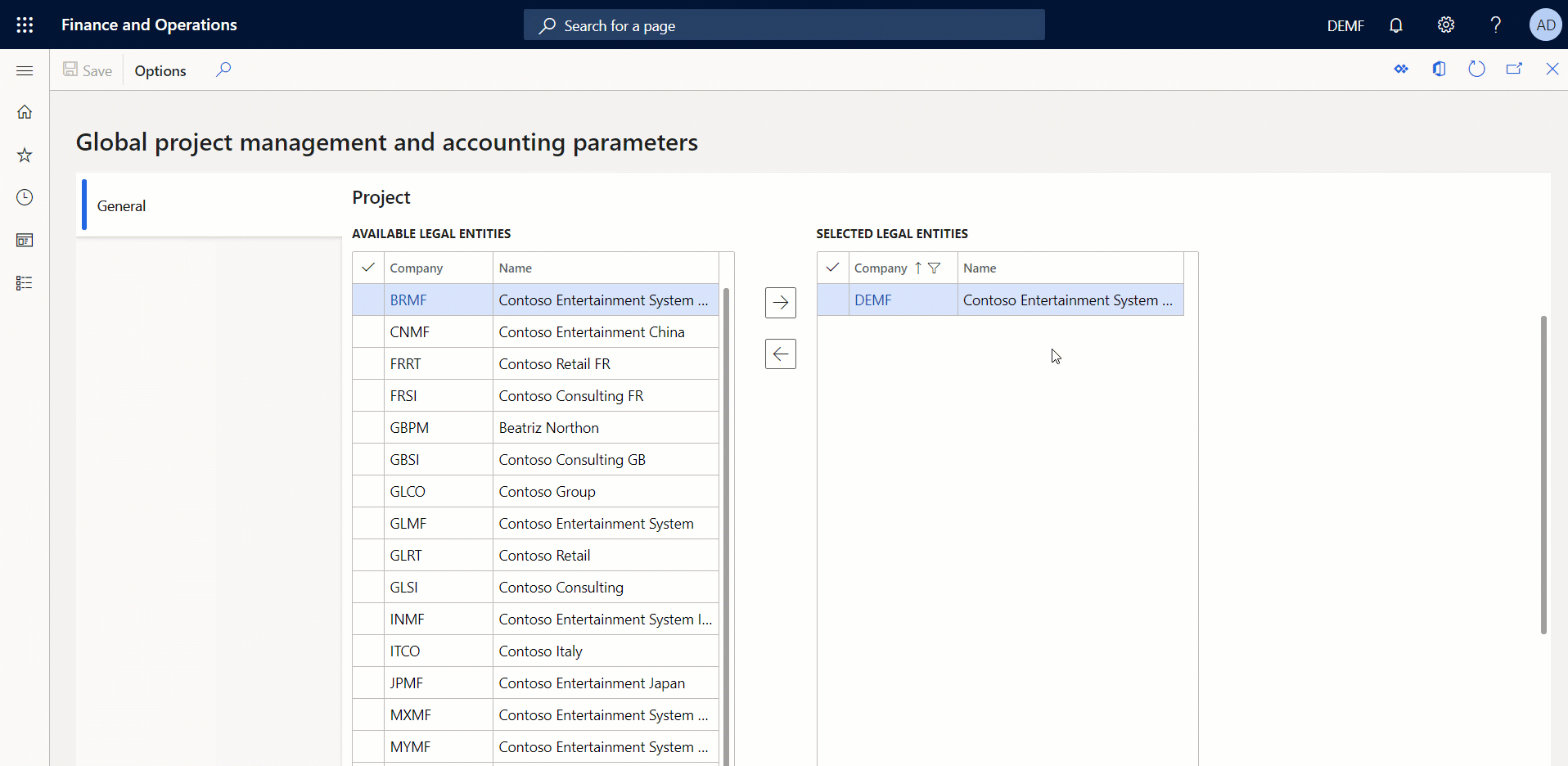
Project management and accounting parameters
You will need to configure these settings for each legal entities that will be using the integration. This includes configuring default:
- Billing Types
- Project Categories
- Forecasts
- Expense reports integration account
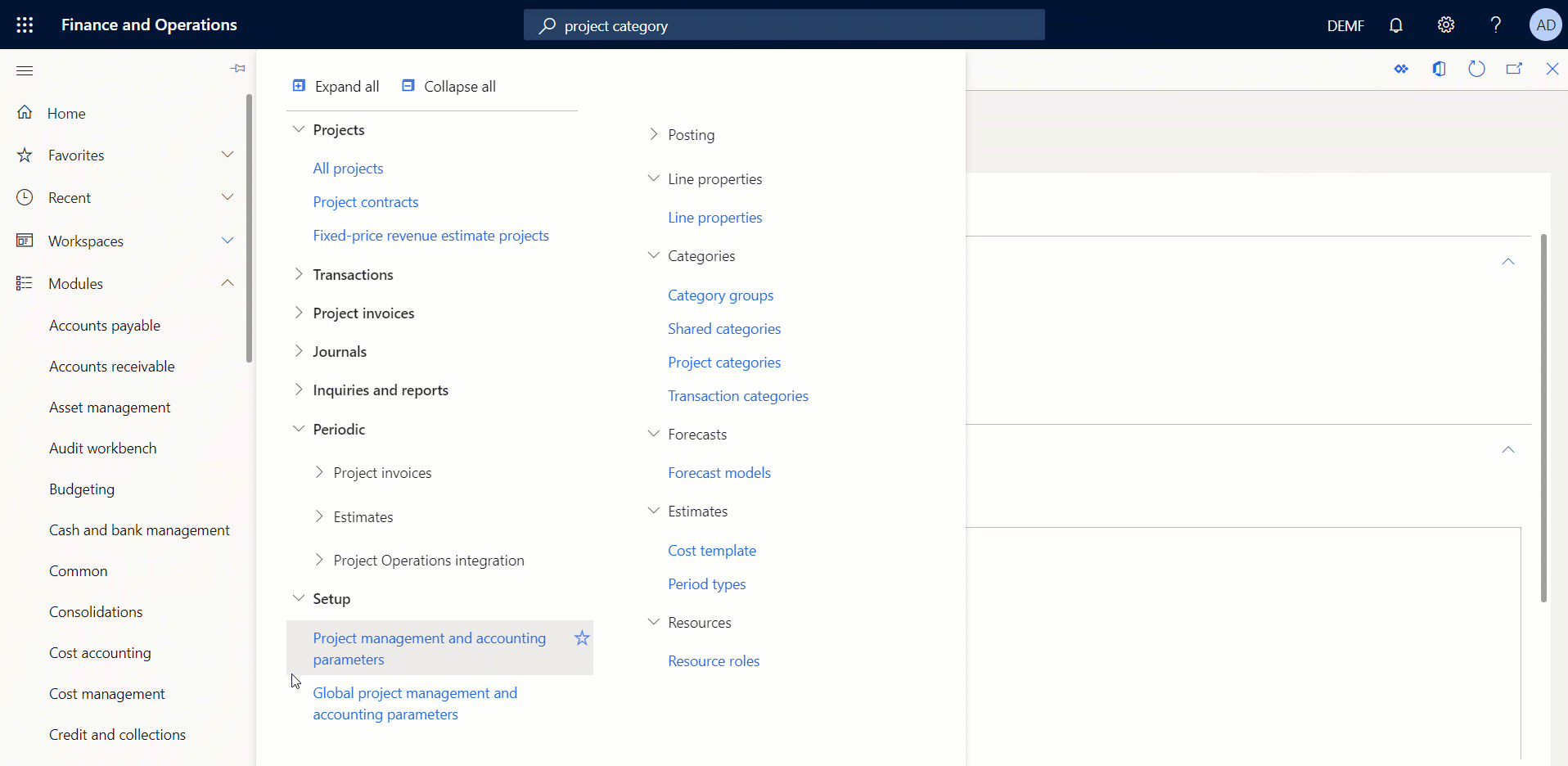
Project Operations Accounting Configurations
Data flow for Project Operations to Finance
The diagram shows a very high level representation of the data flow and division between project management and project accounting.
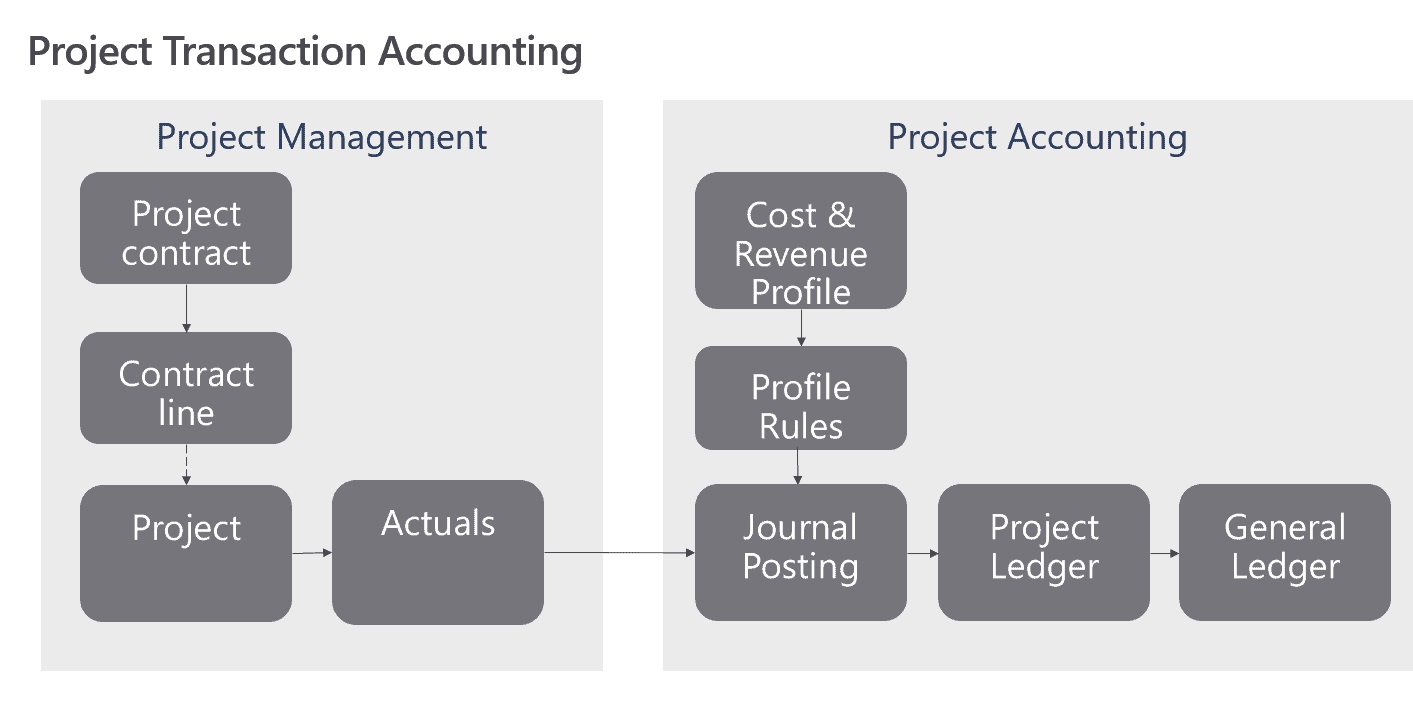
If you are using D365 CE to handle project management you will create project contracts as you normally would.
Project contract lines, which can be Time and Material or Fixed Price, might be associated at some point with a project (you could have a project that is not associated with a contract which is in most cases viewed as an internal project). As Time, Materials, and Fees are recorded for a project, they are written to the Actuals table and synchronized to D365F&O to handle the project accounting.
Once Time and Materials have been created and approved, Dual-Write synchronizes everything to the project integration journal in Finance. The accounting will be applied based on default financial dimensions and the posting setup.
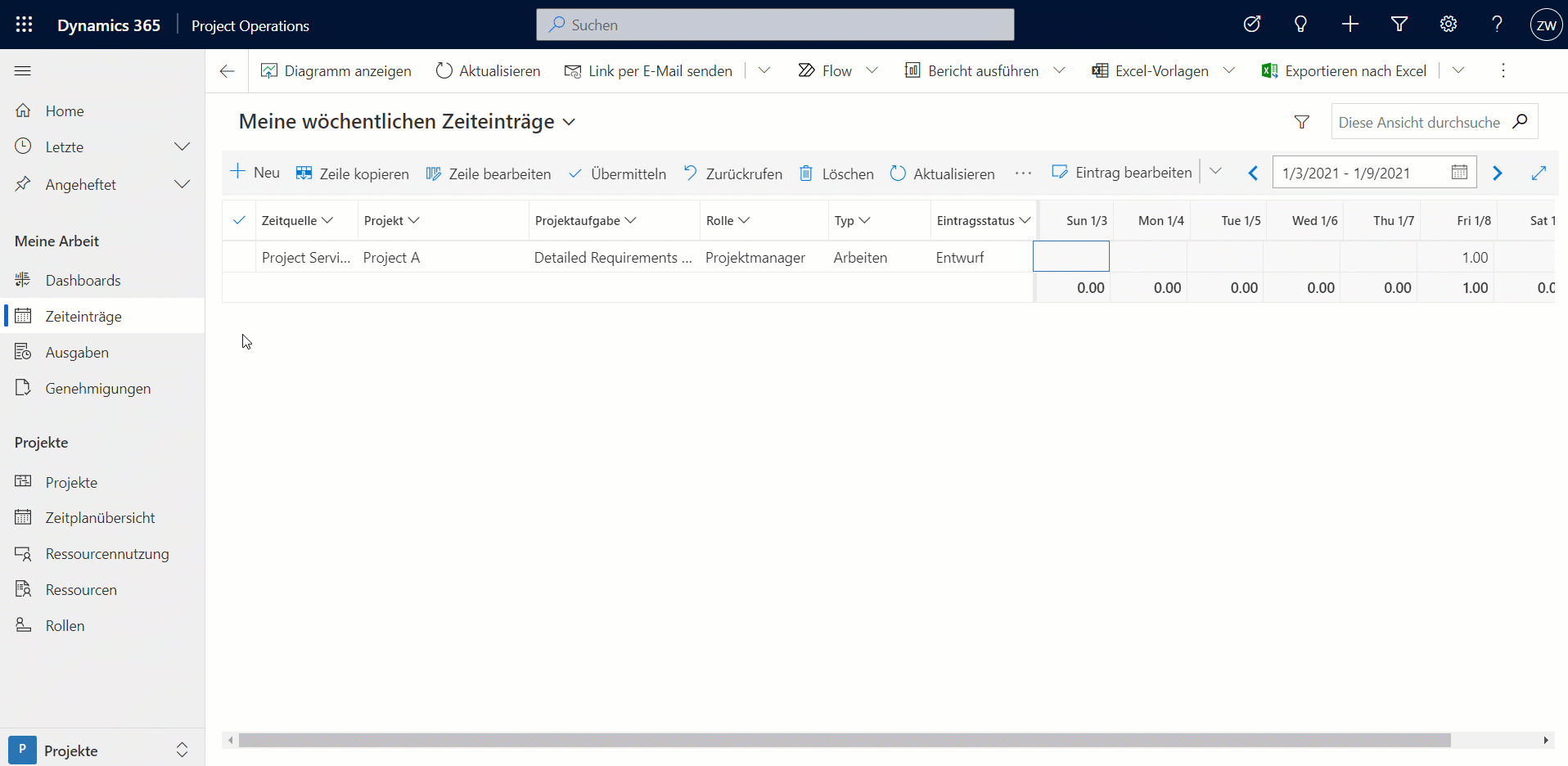
Import from staging table
The Import from staging table periodic process must be run after the synchronization of actuals from Project Operations to F&O. This process will import the project transactions from the staging table into the Project Operations integration journal, where the accounting is applied and the imported transactions can be posted.
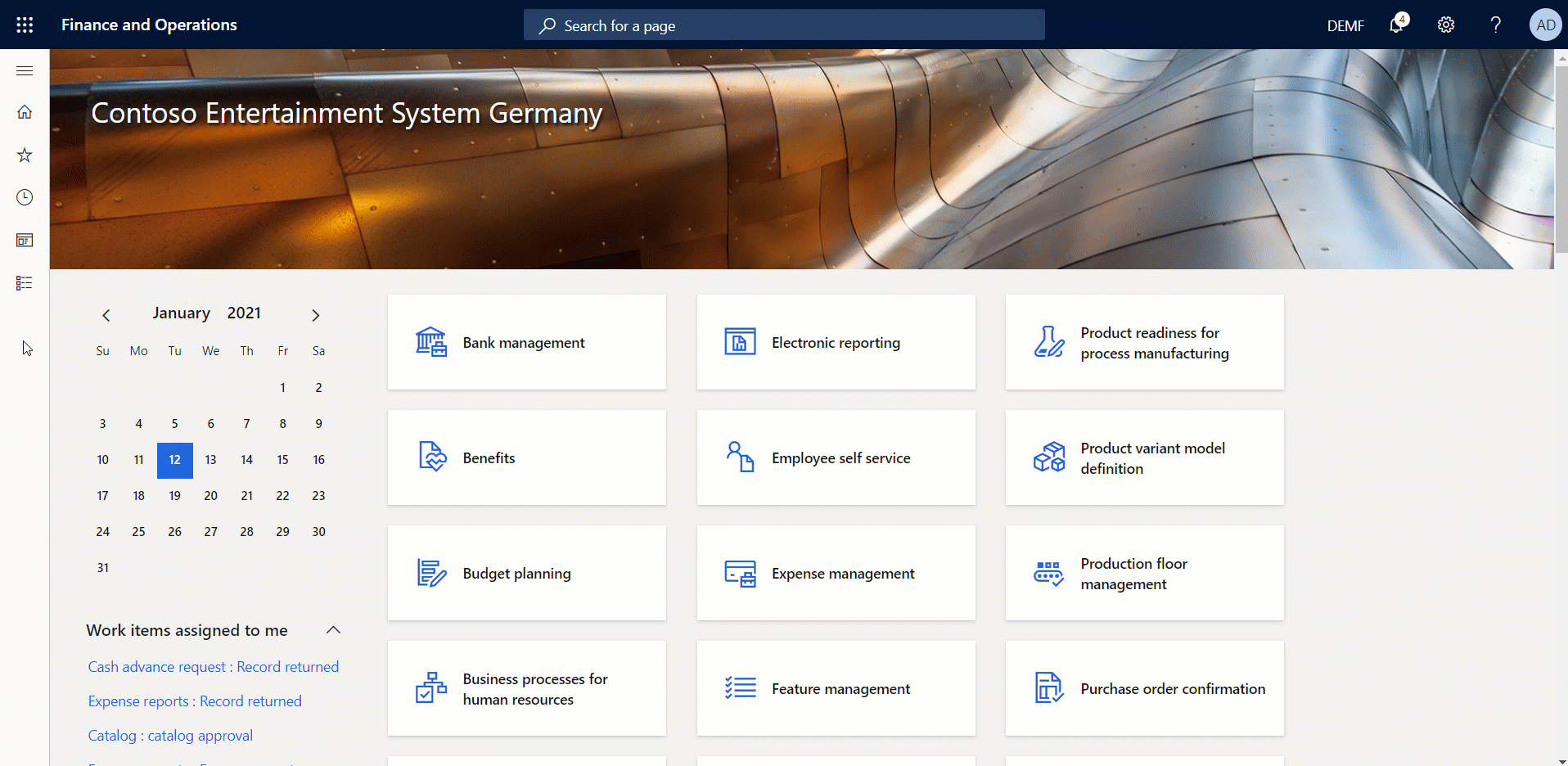
Project Operations Integration Journal
The integration journal will show all of the actuals brought in from Transactions created in Project Operations including their corresponding attributes.
If you would like more detailed information on the journal lines created based on the project actuals you can find the documentation here.
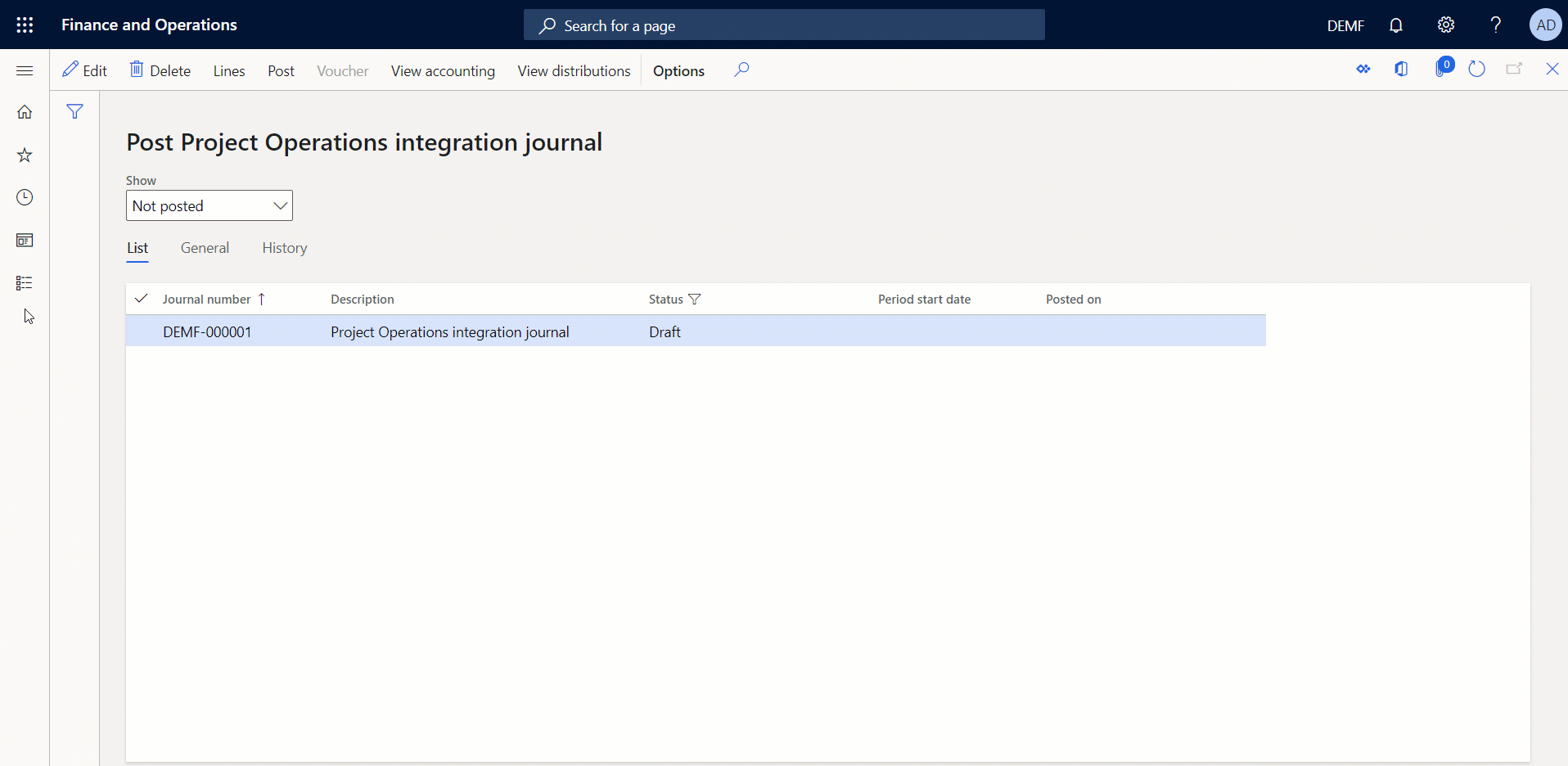
How do we determine what accounting rules will be used for posted transactions?…….
Project Cost and Revenue Profiles
You can define multiple profiles for fixed price and/or time and materials transaction and decide whether or not to include them in the Ledger (profit and loss, balance, or revenues)
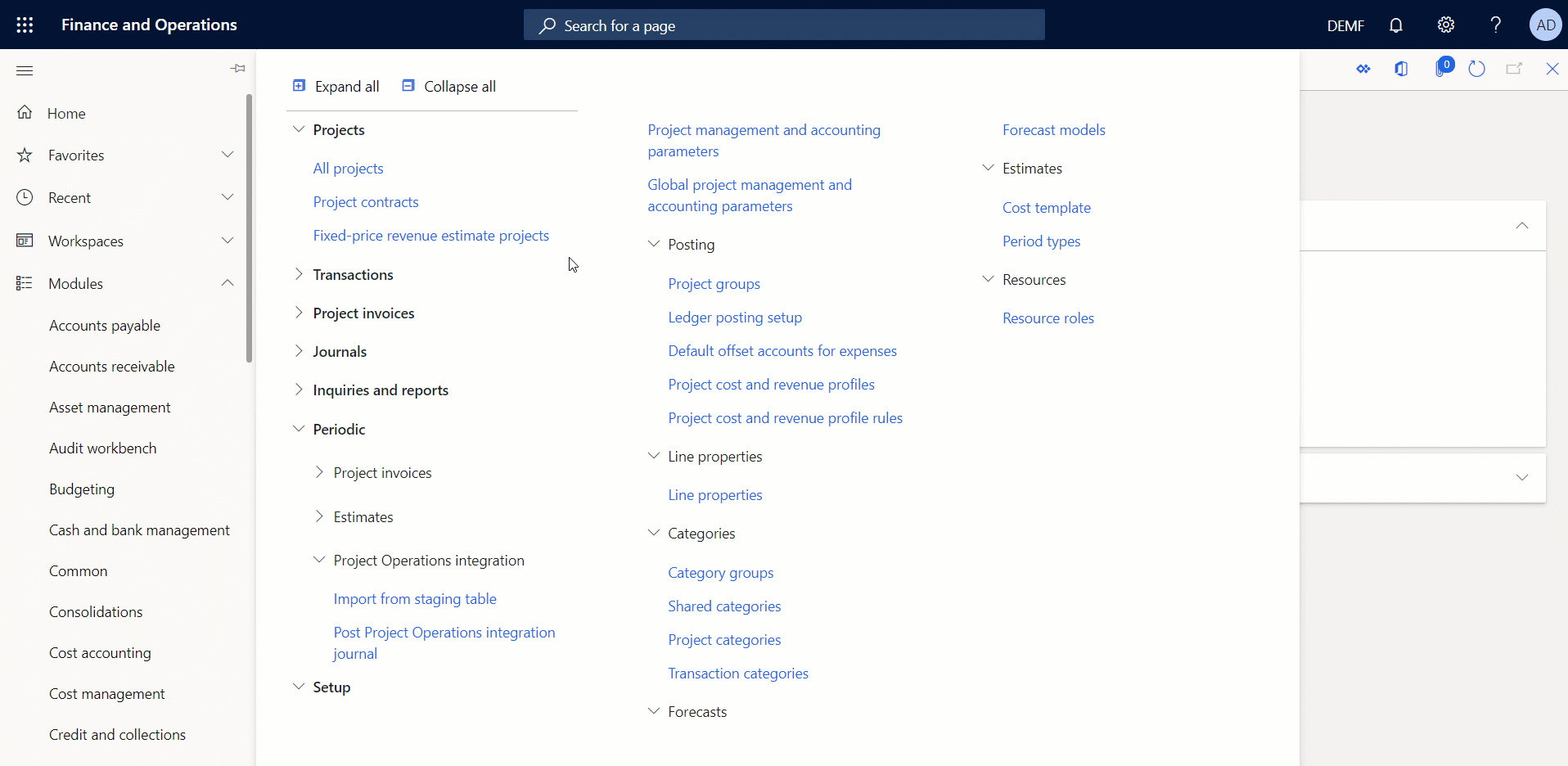
So how do we determine which profile will be used for each specific transaction?
Project Cost and Revenue Profile Rules
Once you have your project cost and revenue profiles defined you can determine which of those profiles will be used based on the type of transaction. For instance, you could set it up so that projects that recording time and material transactions use Profile A which is configured to write to the Ledger.
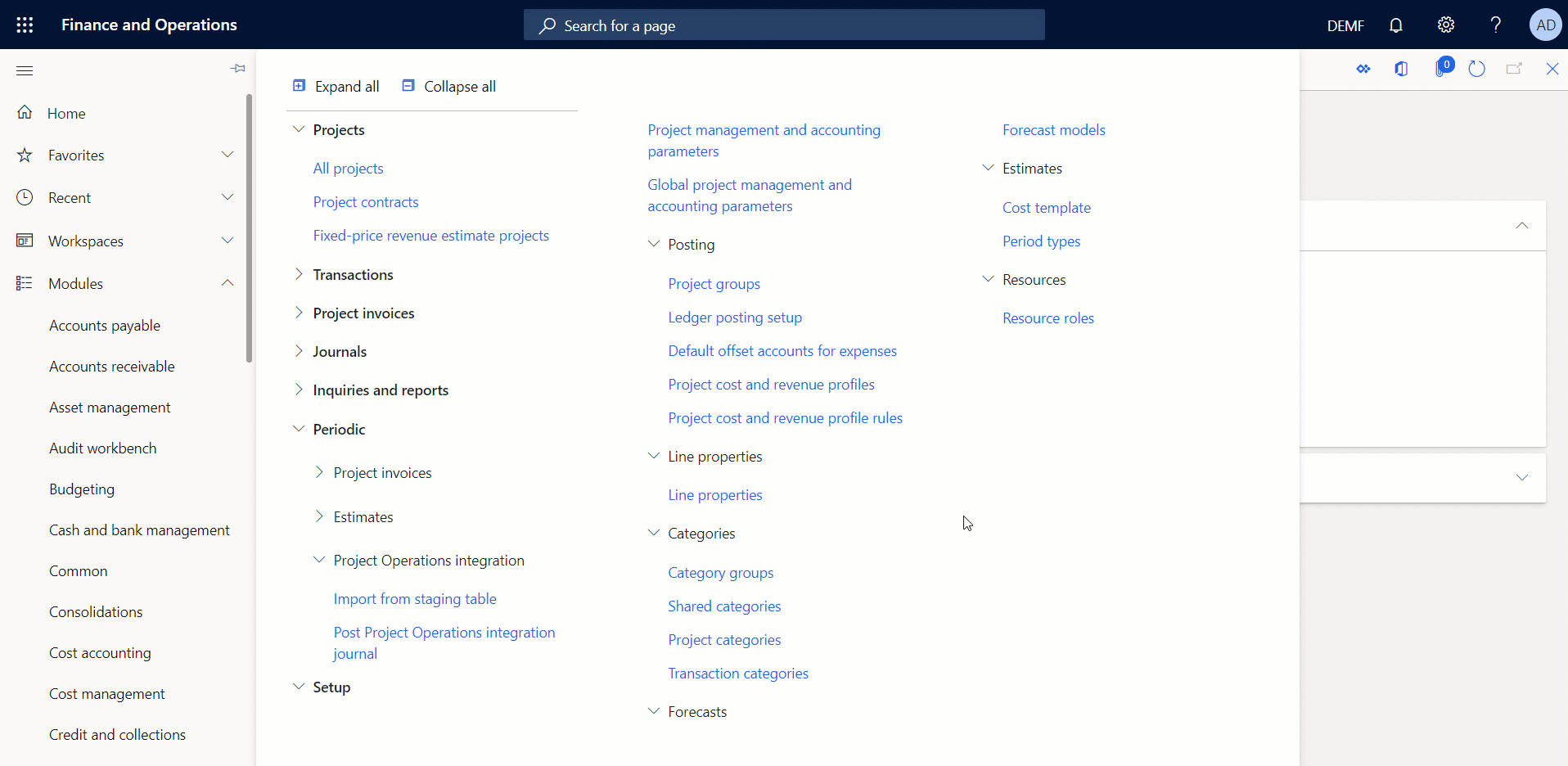
I hope this article gave some helpful insights for you to get up and running as successfully as possible with the full integration of Project Operations. I will prepare further deep dives into the configurations on Dynamics 365 Finance and Project Operations (CE) with a focus on Project Management and Resourcing.
