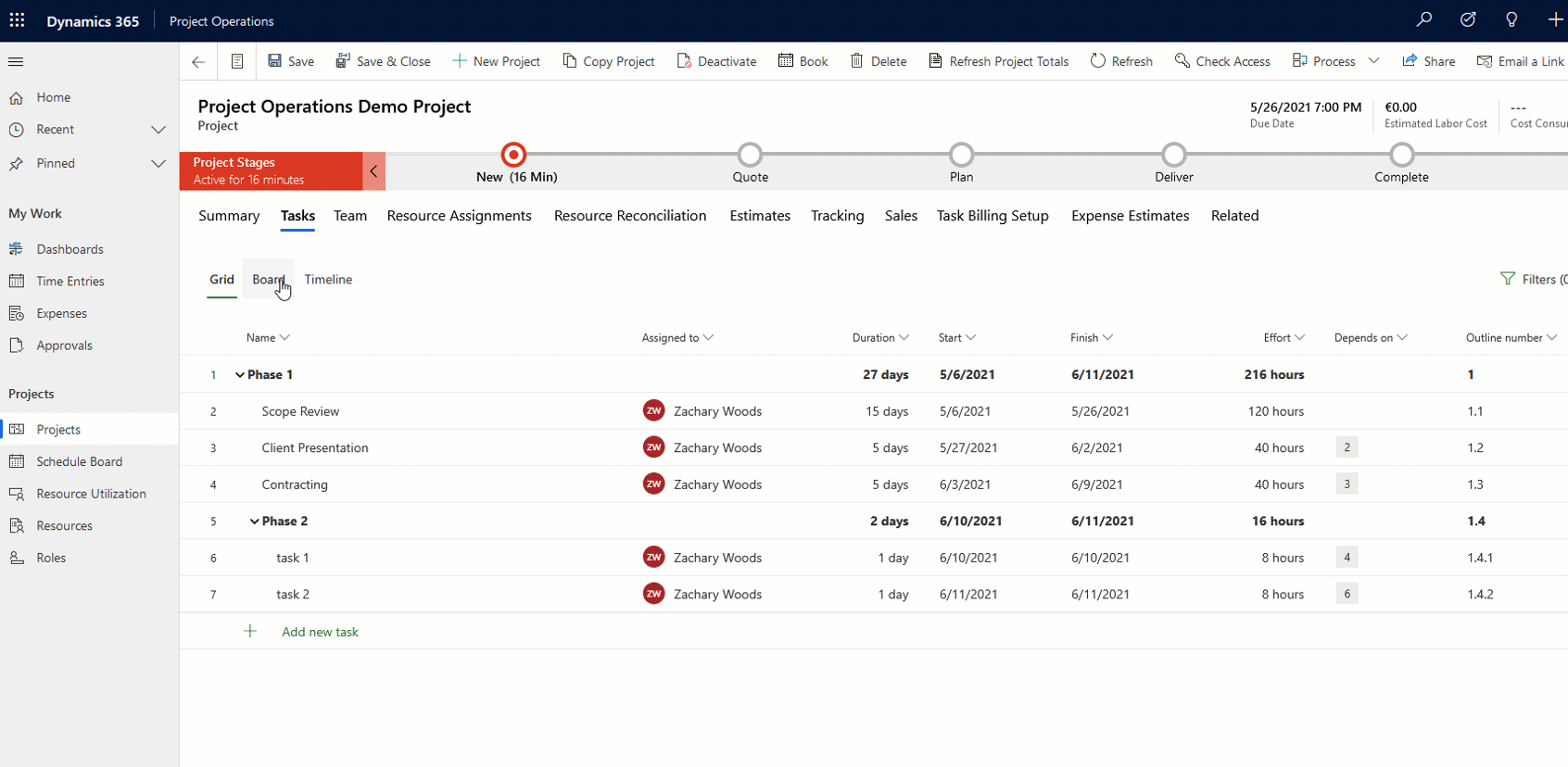This article will not go into detail about the end-to-end sales process within project operations but will focus mostly on the relationship between quotes and project planning. More specifically, I will explain how an offer is created and linked to a project and then how the work breakdown structure is created by project managers and imported back to update the offer.
Quote -> Project
Each organization handles their sales process differently, however, generally the sales team initiates a quote to deliver products and/or services.
The quote may have been created from an existing opportunity and much of the information may already be carried over. Normally you would identify additional information like billing rate, currency, and Quote Lines which are representative of what you think it will take to deliver the work.
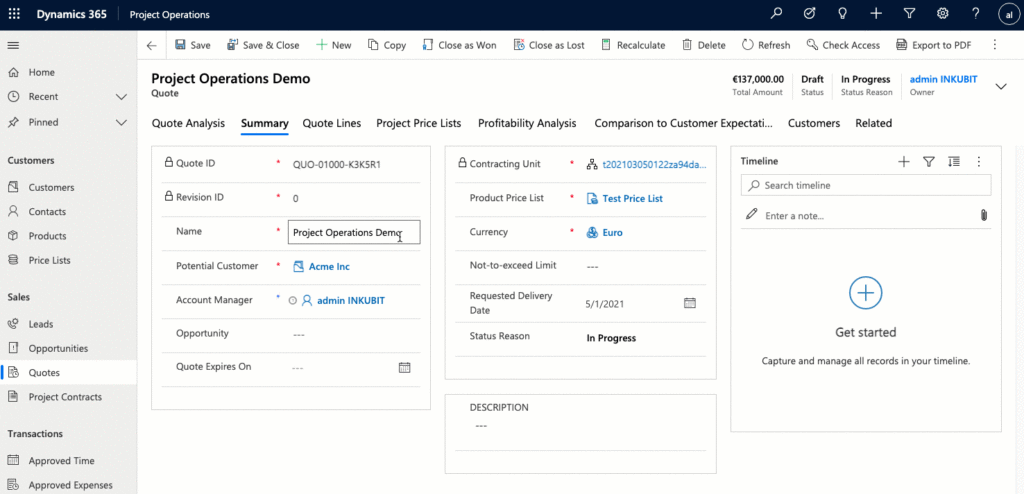
The next steps would be to link the line items to a project and ask the Project Manager to produce an estimate.
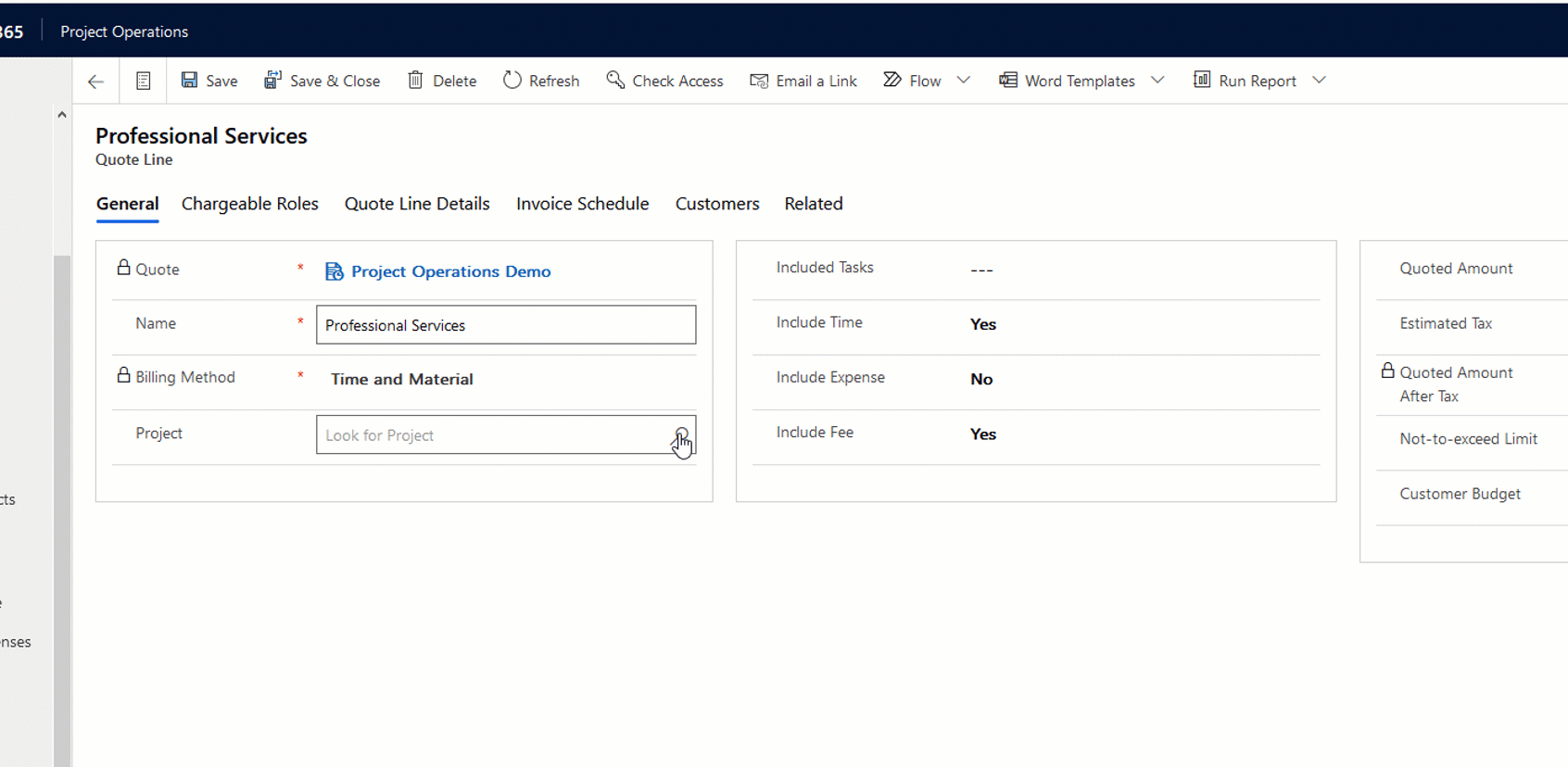
Grid View
Using the built-in integration of Microsoft Project Online Project Managers can quickly create, schedule and assign tasks, create dependencies, as well as organize tasks into sub-tasks.
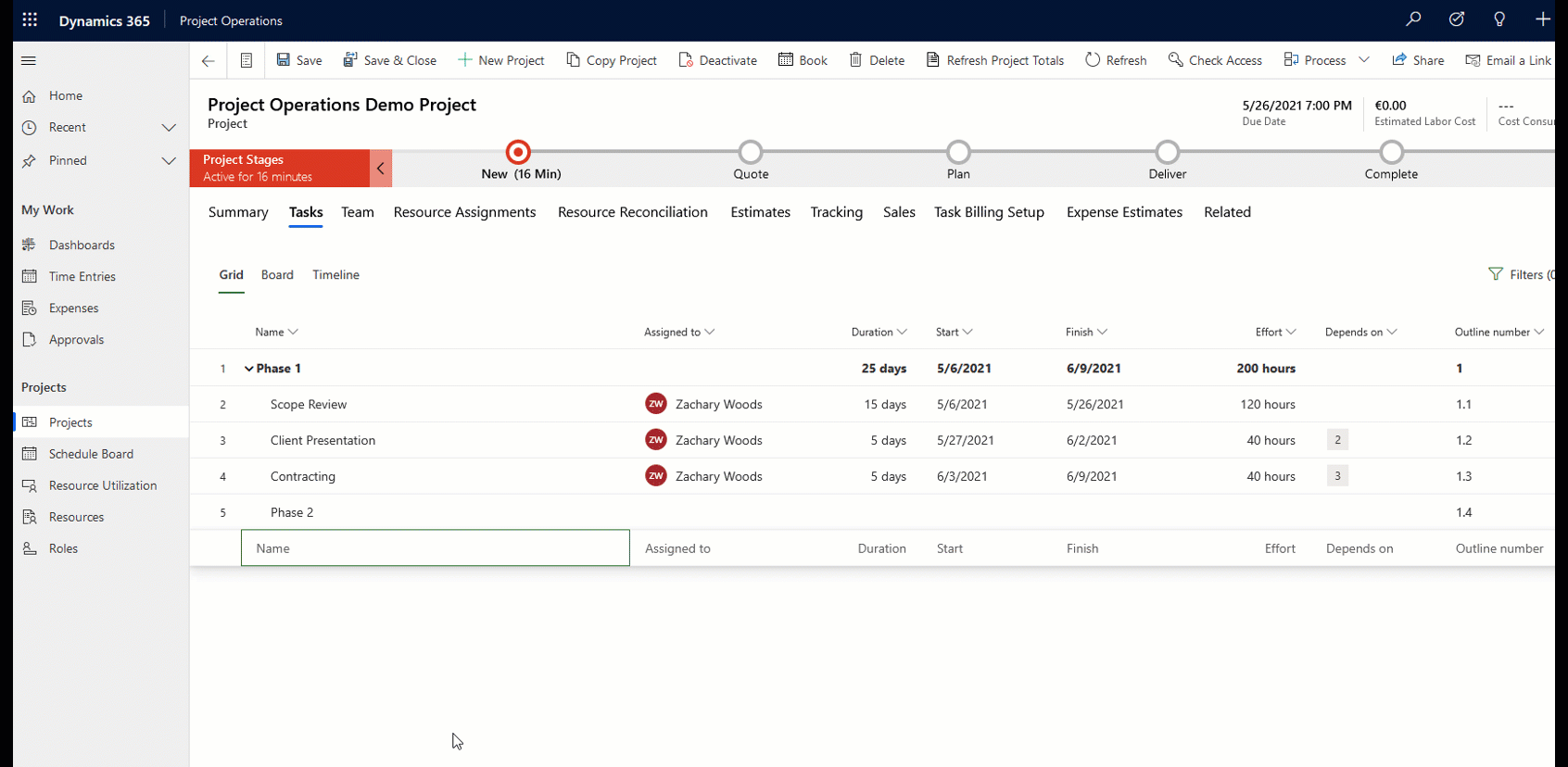
Board View
If it is preferred to manage in a more agile fashion you can divide tasks up into swim lanes and this allows the PM to define what is required to be done rather than using a traditional waterfall approach.
Timeline View
The timeline view not only gives a visual representation of the project but it also allows you to edit the start date, duration, and relationship between tasks. Undo and Redo are also supported here making it simple for PM’s to edit and make corrections. (CTRL + Z (undo) and CTRL + Y (redo))
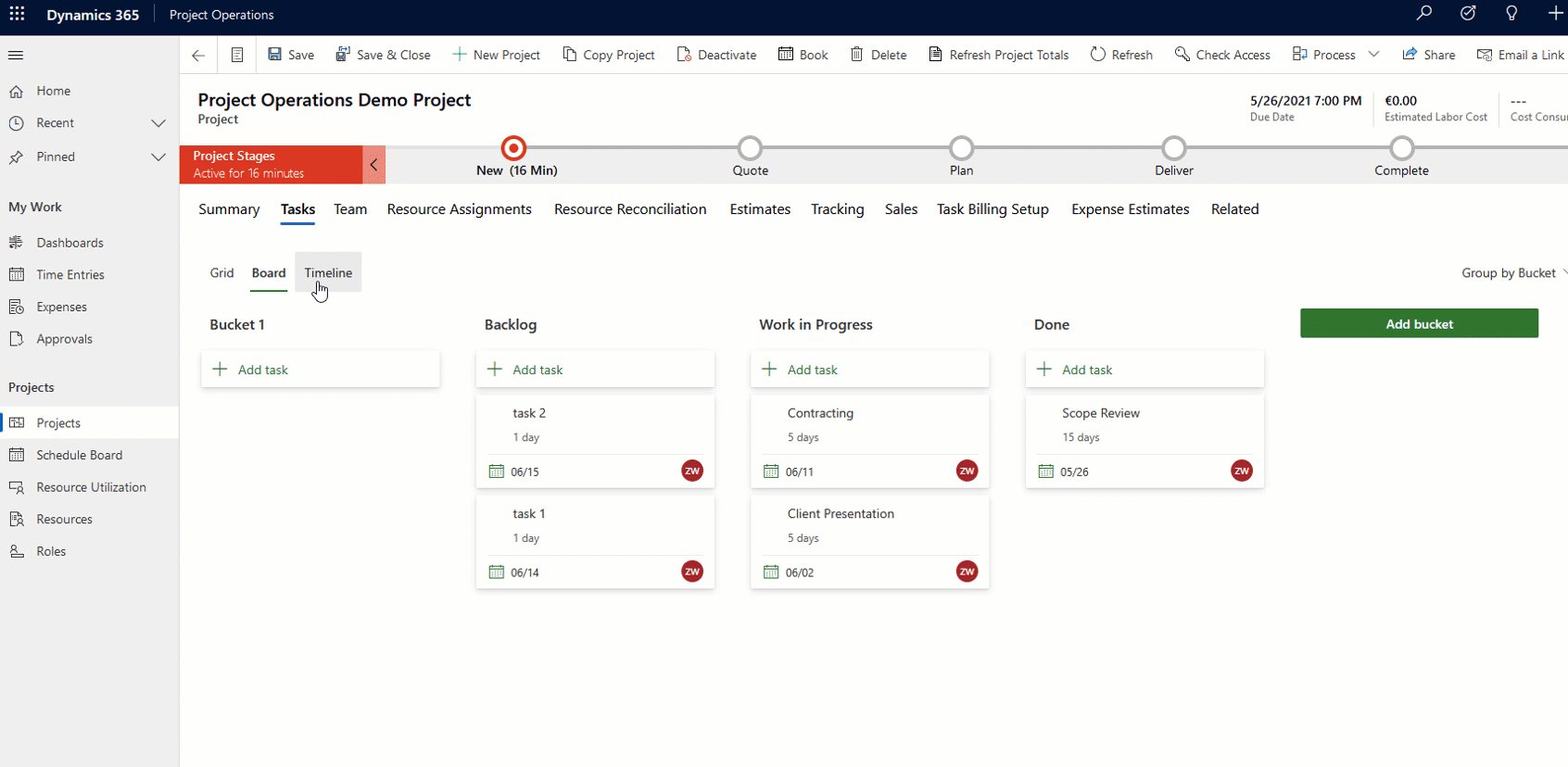
Estimates
All resources are backed by price lists on the cost side and the sales side making it easy to understand your profit and margins. Aggregated by role, resource, or category, Project Managers are able to quickly build the work breakdown structure since all resources are backed by a price list, you are able to derive a bottom-up estimation.
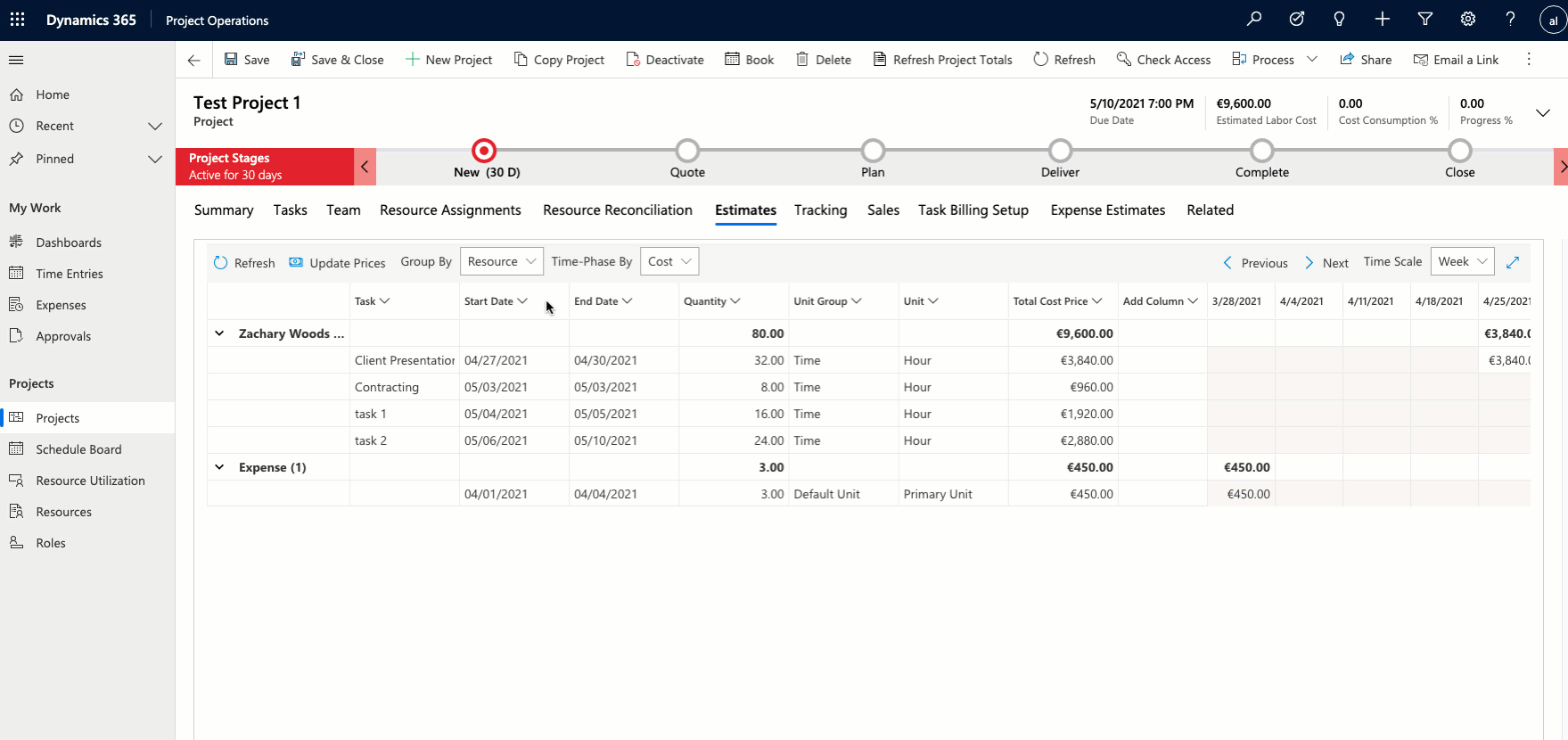
In addition to the role-based estimates, a PM can also can define any expense-based estimates for the project. Predetermined categories for expenses can be selected and added to the overall project estimate.
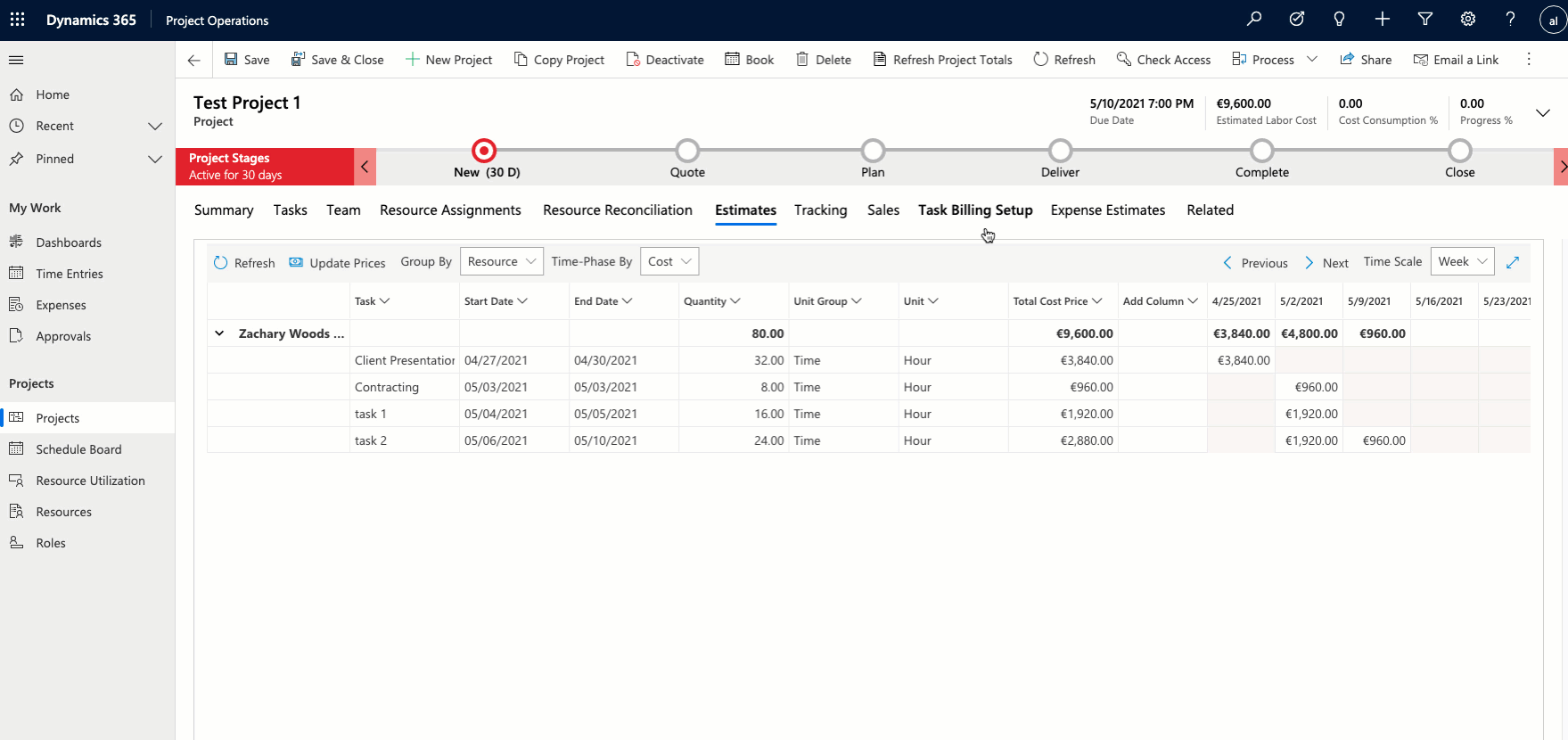
At this point the PM has provided a more accurate estimate and the quote can be updated by the sales team to reflect these changes. The estimates developed at the project level can be imported directly into the quote line details which saves the sales team a lot of time not having to re-enter data that is already available.
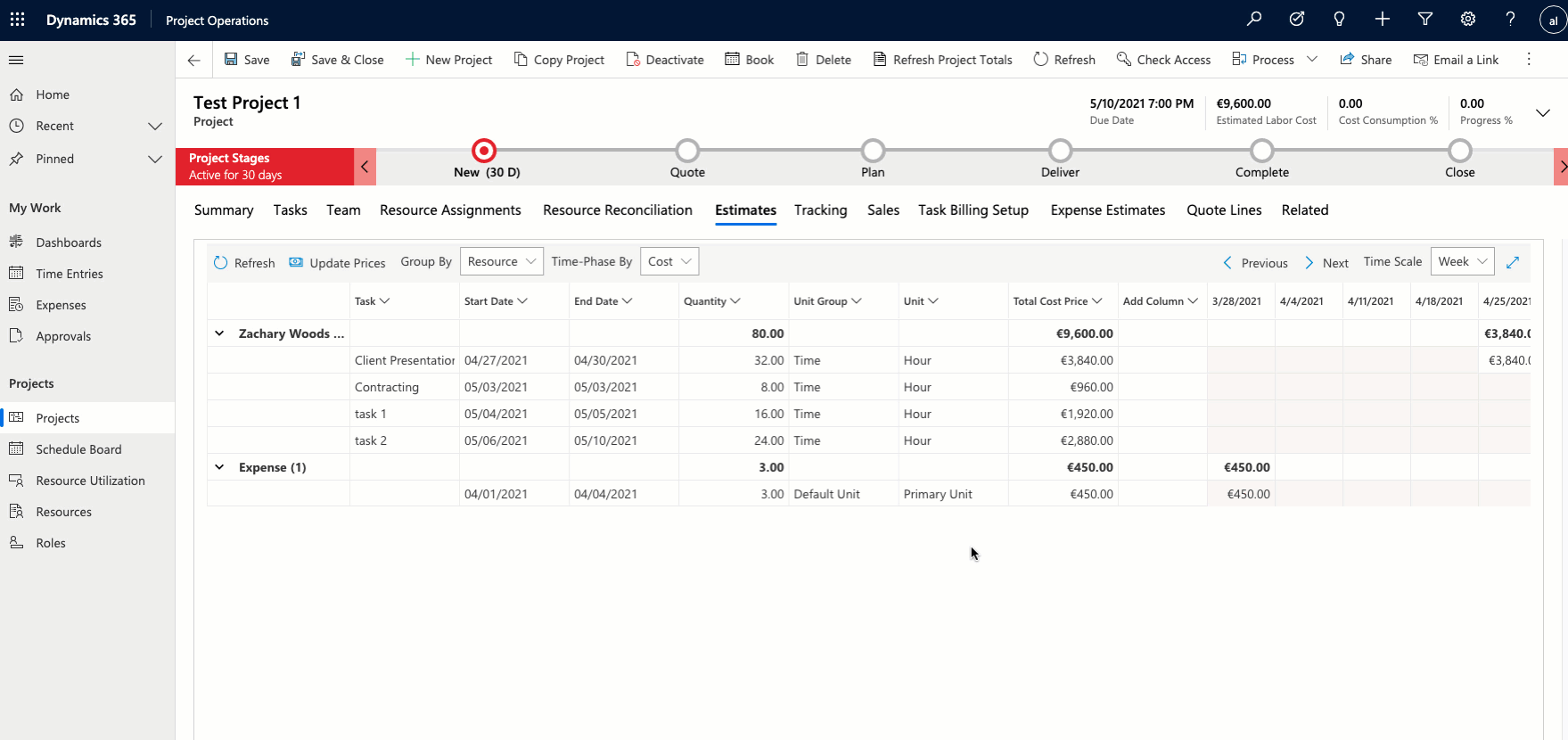
At a high level this is how we link project planning to the sales Process. Lets assume the project is actively running and the PM wants to have oversight into the health of the project and how it is performing against the estimated effort.
The tracking grid looks at a key formula which is effort estimate at completion.
Creating and Editing a Project
Estimates
Work Breakdown Structures
Managing Team Members
Building Estimates
Resource Based
Expense Based
Integrating with the Sales Process
Resource Management
In this short article I will break down and explain in detail, the core concepts that result in the reservation of a resource. This requires you to think about:
- Bookable Resources
- Skills and Proficiencies
- Requirements
- the end-to-end booking experience
Bookable Resources
Skills and Proficiencies
Requirements
Bookings
Schedule Board
End-to-End Bookings Flow
Define a requirement
Request Submission and Approval
Resource Reconciliation
At the project level we need to ensure that we can assess resource reconciliation which gives Project Managers a view on how things could change if tasks and assignments are not aligned with reservations.