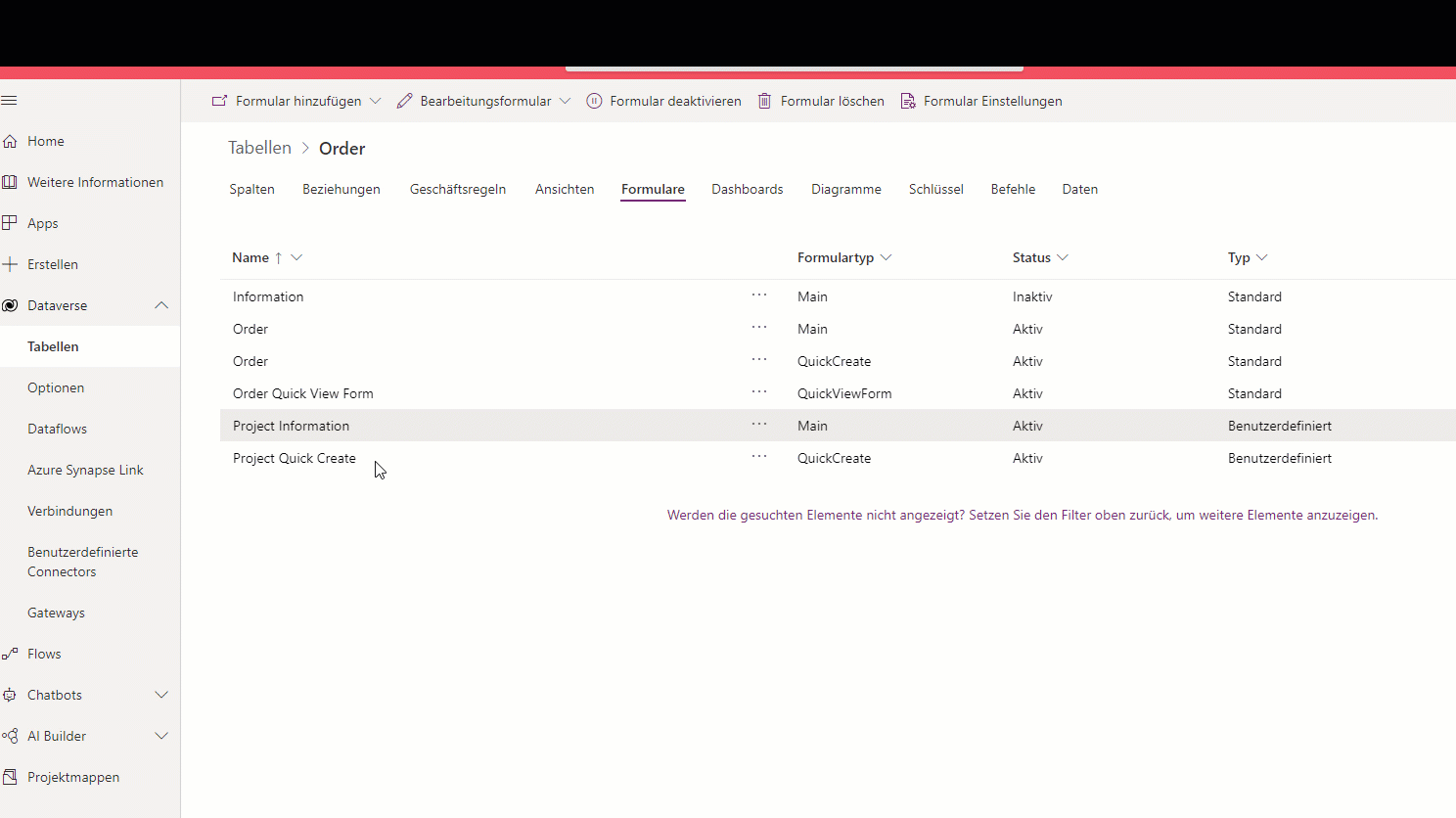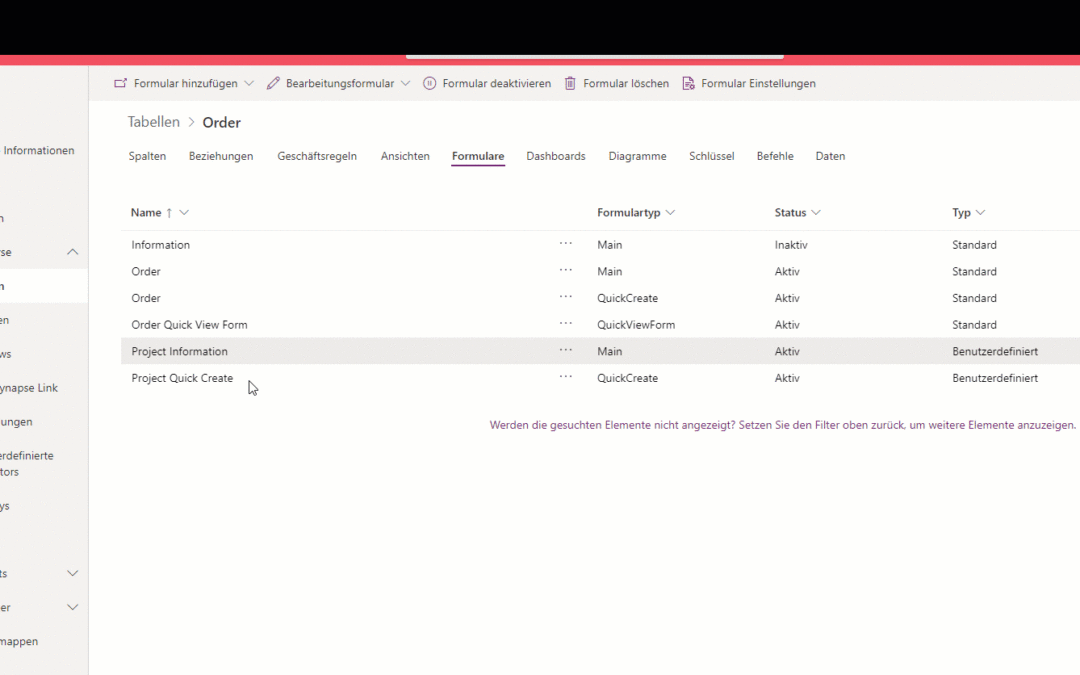Within CDS and model-driven apps, you have the option to configure entity forms to use role-based security in order to enable or disable access to a form for users based on security roles. When creating custom security roles for use with Project Operations, you will need to ensure that the role is enabled to access certain entity forms.
Here are some important OOB entity forms to consider:
| Entity | Form Name (Managed) |
| Opportunity | Project Information |
| Opportunity Line | Project Information |
| Quote | Project Information |
| Quote Line | Project Information |
| Contract | Project Information |
| Contract Line | Project Information |
| Order Line | Project Information |
| Order | Project Information |
You can configure the settings for a form by navigation to the entity and selecting Forms > Form Settings: